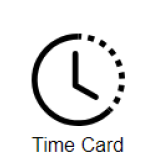Apprentice Time Cards
All apprentices are now required to add their hours in the online member portal.
To get started,
- Go to www.carpenters.org and select “Member Portal” from the drop down menu,
- Choose the option "Register Here" to create an account using your UBC ID.
- Once your account is created and you are logged in, choose "Time Card" and follow the instructions.
The time card button looks like this:
This Time Card Quick Reference Guide [PDF] provides step-by-step instructions on how to add your hours in the "Time Card" section of your member portal, along with answers to Frequently Asked Questions.
If you have any difficulty, please contact us at Local 2041